- Insert a micro SD card into the phone's SD slot. The size is not that important, though I recommend at least 1 GB
- Open your regular BlackBerry Browser and put http://www.operamini.com/download/wap/ in the address bar.
- Select your phone type and model.
- Download the program to your SD card when prompted and answer "yes" to all the installation questions.
- Select your preferences and you'll be ready to browse.
Read more: How to Install the Opera Browser on a Blackberry









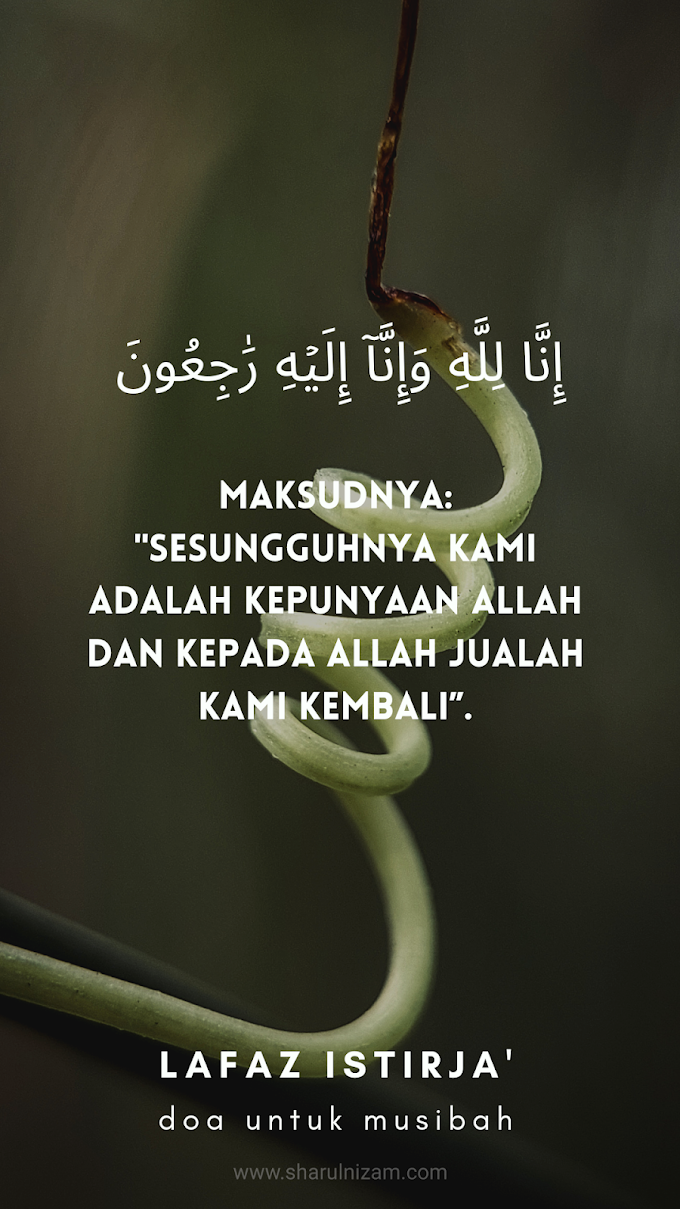


0 Comments